A Smarter, Simpler Way to Connect with Parents, Staff and Students
When it comes to school systems, simplicity wins every time. Parents just want to log in and find what they need. Staff want things to work the same way every time. Students just want to access their learning resources without a dozen clicks.
That’s why we’ve built the new Parent ID Passport Portal, a fully user-centric front door that ties neatly into the existing PIPs authentication process.
It gives every school a clean, branded hub where links, tiles and dashboards adjust automatically based on who’s signed in. Parents see what parents need. Staff see what staff need. Students see what’s relevant to them.
Everything Feels Seamless
Behind the scenes, it’s powered by the same secure PIPs single sign-on that schools already know. OAuth 2.0 standards keep everything compliant, while our token validation process ensures every session is safe and current.
For users, it feels instant and frictionless. For IT teams, it something simple they can offer to improve the end-user experience.
Customised for Every School
The portal is fully customisable. Schools can control the colours, typography, gradients and layout to reflect their own branding. Even the glass-style panels and icons can be tuned to match a school’s look and feel.
Because each tile can target different roles or attributes, schools can display a unique experience for every user type, right down to grade levels, programs or other attributes.
Designed for Growth
Every part of the system has been built with future flexibility in mind. Admins can add new roles, change tile icons, and adjust link tiles without touching code. Upcoming features like attribute-based link injection will make it even easier to personalise access dynamically.
In short, it’s simple, secure and beautifully connected.
Why It Matters
When digital access works well, people stop noticing it. Parents get what they need, staff save time, and students focus on learning. That’s the real power of a seamless identity experience.
Parent ID Passport continues to evolve to make that experience effortless.

High-Level Feature Highlights
- Seamless PIPs single sign-on using standards-based OAuth 2.0, with automatic sign-in options for frictionless parent, staff, and student access.
- Fully customisable user experience with control over colours, gradients, typography, and layout, giving each school a polished, on-brand portal.
- Role-aware dashboards that automatically adjust navigation for guests, parents, students, staff, or any custom audience.
- Built-in admin console with secure login to manage branding, authentication settings, auto-login behaviour, and rich link tiles without touching code.
- Enterprise-grade token validation that checks PIPs ID tokens against published JWKS, expiration, and audience claims to ensure secure access.
- Each link tile can dynamically target user attributes, for example showing a separate tile just for students in Year 2 or by other attribute filters.
Personalization & Role Management
- Derives user roles directly from identity claims and intelligently falls back when data is missing, ensuring the right dashboard appears every time.
- Extracts preferred first name, surname, full name, and email from multiple claim shapes to deliver consistent, polished personalisation.
- Admins can create unlimited roles, assign friendly names and icons (stock or custom), and curate link tiles with descriptions, open-in-new-tab behaviour, and optional icon sizing.
- Audience targeting and dynamic links using attribute injection (coming soon).
- Each link tile can be filtered by claim values, such as grade level or program enrolment, so users only see the resources that apply to them.
Branding & Experience Controls
- Fine-grained control over gradients, accent overlays, glass blur and saturation, shadows, typography (system, Google, or custom fonts), and layout spacing.
- Toggle between glass and solid panel modes, adjust CTA visibility, and add footer notes to reinforce calls-to-action or compliance statements.
- Upload background imagery (with optional fixed positioning) and customise link icon colours, hover states, and shadows for a premium finish.
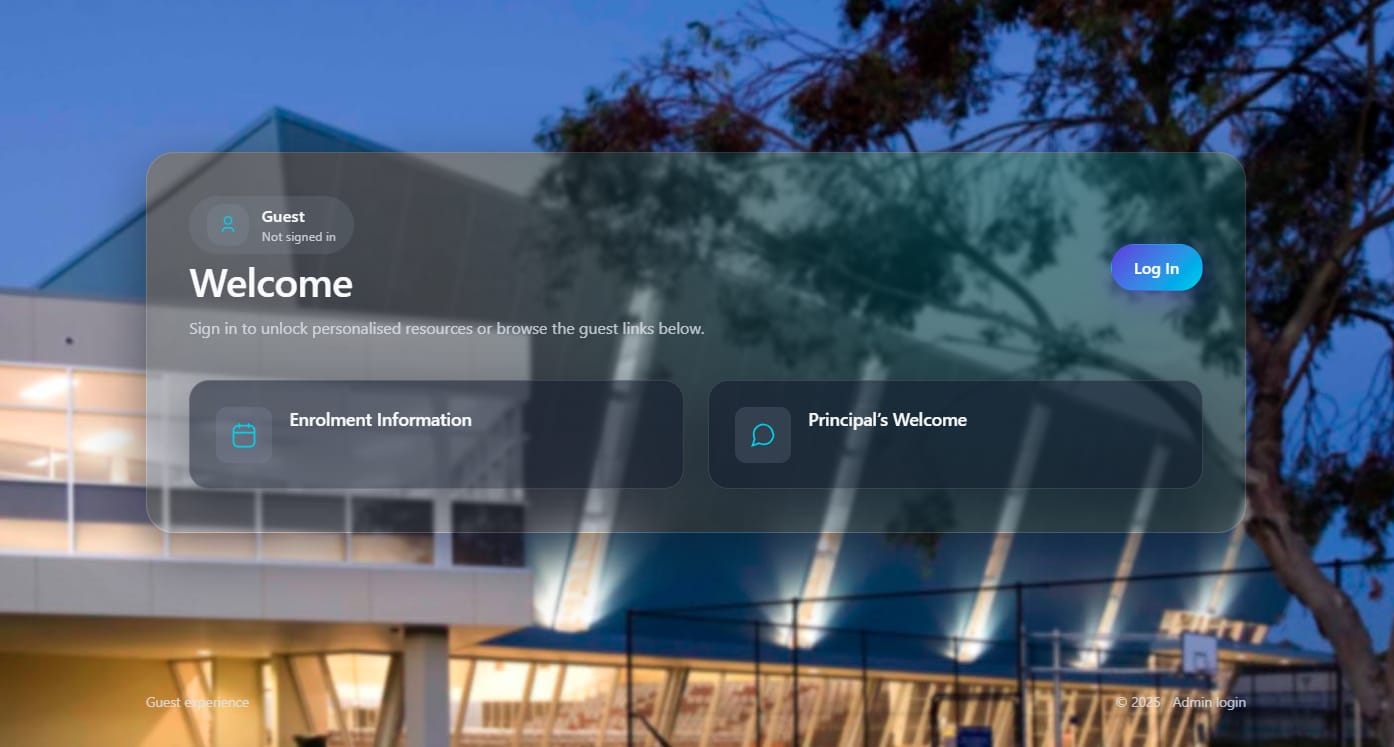
Sample Schools
St Michaels College – South Australia
More coming soon
(coming soon

